Overview of the Honeywell TH3110D1008 Thermostat

The Honeywell TH3110D1008 is a non-programmable digital thermostat designed for simplicity and reliability. It offers precise temperature control and compatibility with single-stage heating and cooling systems.
1.1 Key Features and Specifications
The Honeywell TH3110D1008 thermostat is a non-programmable digital model designed for simplicity and efficiency. It features a backlit digital display, precise temperature control, and compatibility with single-stage heating and cooling systems. The thermostat supports gas, oil, and heat pump systems, making it versatile for various HVAC setups. It operates on 24VAC or 750mV systems and includes a slide switch for heat/cool mode selection. The fan switch offers Auto and On modes, ensuring flexible airflow control. Temperature ranges are 40°F to 90°F for heating and 50°F to 99°F for cooling. Built with high-quality materials, it ensures durability and reliable performance, backed by a limited warranty for added peace of mind.

1.2 Compatibility and System Types
The Honeywell TH3110D1008 thermostat is compatible with 24VAC single-stage heating and cooling systems, including gas, oil, and heat pump configurations. It also supports 750mV heating systems, ensuring versatility for various HVAC setups. The thermostat is designed to work with both conventional and heat pump systems, making it a flexible choice for different home environments. It requires a 2-wire or 4-wire connection, depending on the system type, and is suitable for millivolt systems as well. This wide compatibility ensures that the TH3110D1008 can be installed in a variety of settings, providing reliable temperature control for enhanced comfort and energy efficiency.

Installation Guide for Honeywell TH3110D1008
Mount the wallplate, pull wires through the hole, and secure it level on the wall. Follow wiring instructions for conventional or heat pump systems carefully.
2.1 Wallplate Installation and Mounting
Begin by removing the wallplate from the thermostat and pulling the wires through the provided wire hole. Position the wallplate on the wall, ensuring it is level, and mark the screw hole locations with a pencil. Drill pilot holes if necessary and secure the wallplate using the provided screws. Align the tabs on the wallplate with the corresponding slots on the back of the thermostat and gently push until it clicks into place. Ensure the thermostat is properly seated to avoid any installation issues. This process is compatible with single-stage heating and cooling systems, making it a straightforward setup for most homeowners.
2.2 Wiring Setup for Conventional and Heat Pump Systems
The Honeywell TH3110D1008 thermostat supports both conventional and heat pump systems. For conventional systems, connect the R (24V), W (heating), Y (cooling), G (fan), and C (common) wires. For heat pumps, connect the R, W, Y, G, and either O or B wires, depending on the heat pump’s configuration. Ensure all wires are securely connected to the appropriate terminals on the thermostat. Refer to the wiring designations in the manual for specific terminal types and configurations. Proper wiring ensures accurate temperature control and system operation. Always turn off power to the system before performing any wiring connections to avoid electrical hazards.

Operating Instructions and Controls
The Honeywell TH3110D1008 features a simple interface with a slide switch for heat/cool selection and a temperature adjustment slider. The fan switch offers Auto or On modes for airflow control, ensuring efficient system operation and personalized comfort settings.
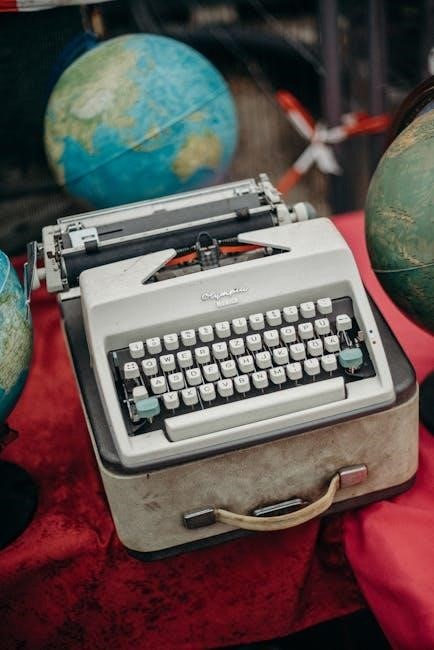
3.1 Setting Temperature Ranges for Heating and Cooling
The Honeywell TH3110D1008 allows users to set specific temperature ranges for both heating and cooling. For heating, the range is adjustable from 40°F to 90°F, while cooling can be set between 50°F and 99°F. These ranges ensure comfortable indoor conditions while maintaining energy efficiency. The thermostat features a straightforward interface, enabling users to adjust temperatures using a slider or buttons, depending on the model. Properly setting these ranges helps optimize system performance and prevents extreme temperature fluctuations. Always refer to the manual for detailed instructions on adjusting these settings to match your preferences and lifestyle.
3.2 Understanding the Fan Switch (Auto/On Modes)
The Honeywell TH3110D1008 thermostat features a fan switch with two modes: Auto and On. In Auto mode, the fan operates only when the heating or cooling system is active, optimizing energy usage and reducing unnecessary airflow. This is the most common setting and is energy-efficient. The On mode keeps the fan running continuously, which can improve air circulation and help maintain consistent temperatures throughout the home. Users can select the mode based on their comfort preferences. The default setting is typically Auto, but switching to On can be beneficial for homes with uneven temperature distribution. Always refer to the manual for specific instructions on adjusting the fan switch.

Troubleshooting Common Issues
Common issues include the system not responding to temperature changes or display malfunctions. Check the circuit breaker, ensure the power switch is on, and verify the furnace door is closed securely.
4.1 System Not Responding to Temperature Changes
If the system isn’t responding to temperature changes, start by checking the circuit breaker or fuse box to ensure power is restored. Verify that the power switch at the heating or cooling system is in the “on” position. Next, confirm that the furnace door is closed securely, as an open door can disable the system for safety reasons. Also, ensure that the thermostat is properly set to either heating or cooling mode, depending on your needs. If issues persist, review the wiring connections to ensure they are secure and correctly configured according to the manual’s guidelines.
4.2 Display Issues and System Malfunctions
If the display is blank or unresponsive, check the circuit breaker or fuse box to ensure power is supplied. Verify that the power switch at the heating or cooling system is in the “on” position. Ensure the furnace door is closed securely, as an open door can trigger safety shutdowns. For display issues, inspect the wiring connections to confirm they are secure and correctly configured. If the system malfunctions, ensure the fan switch is set to “Auto” or “On” as needed. If problems persist, consult the troubleshooting section of the manual for detailed diagnostic steps and potential solutions to restore functionality.
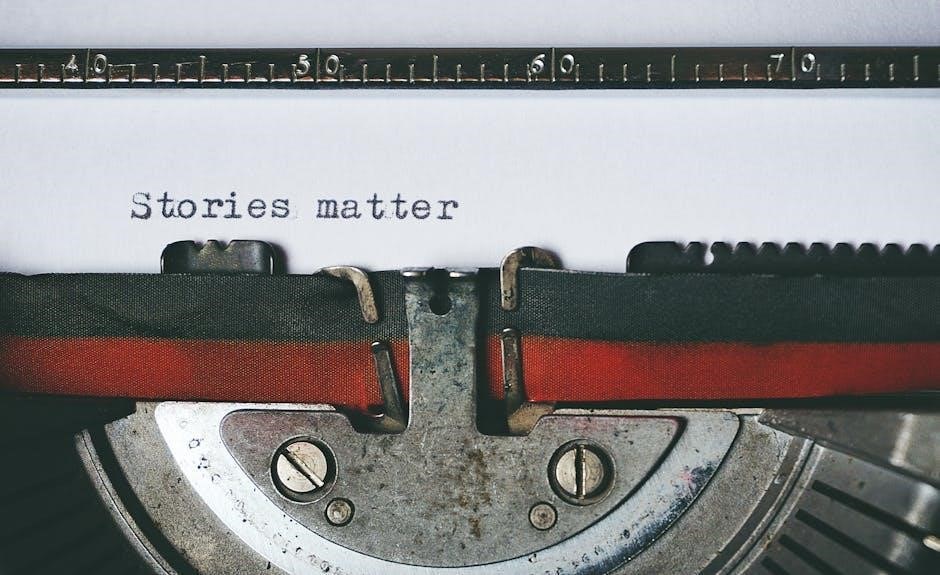
Maintenance and Care Tips
Regularly clean the thermostat’s display and ensure secure wiring connections. Replace batteries as needed to maintain proper functionality and avoid system interruptions. Keep the device dust-free for optimal performance.
5.1 Cleaning the Thermostat
Regular cleaning ensures the Honeywell TH3110D1008 thermostat operates efficiently. Turn off the power at the circuit breaker before cleaning. Use a soft, dry cloth to wipe the display and exterior surfaces. Avoid harsh chemicals or abrasive materials that could damage the screen or housing. For stubborn dust or debris, lightly dampen the cloth, but ensure no moisture enters the device. Clean the vents and surrounding areas to maintain proper air circulation. This maintenance prevents dust buildup, which can interfere with temperature sensing and overall performance. Cleaning every 6 months is recommended to keep the thermostat functioning accurately and reliably.
5.2 Checking and Replacing Batteries
The Honeywell TH3110D1008 thermostat is battery-powered, typically using AA alkaline batteries. To check battery levels, look for low-battery indicators on the display. If the screen dims or displays a “LO BAT” message, replace the batteries immediately. Open the battery compartment located on the back or side of the thermostat. Remove the old batteries and insert new ones, ensuring correct polarity. Replace the compartment securely. Use high-quality batteries to maintain performance and avoid power interruptions. Replace batteries annually or as indicated by the thermostat to prevent system malfunctions. Proper battery maintenance ensures consistent temperature control and reliable operation of your heating and cooling systems.

User Manual and Additional Resources
The Honeywell TH3110D1008 user manual is available for free download in PDF format, providing detailed installation, operation, and troubleshooting guides. Additional resources include Honeywell’s official website and customer support.
6.1 Navigating the Manual
The Honeywell TH3110D1008 manual is structured for easy navigation, with clear sections covering installation, operation, and troubleshooting; It begins with an overview of the thermostat’s features and system compatibility, followed by detailed installation steps and wiring diagrams. The operational section explains how to set temperature ranges, use the fan switch, and program schedules. Troubleshooting guides help resolve common issues like system non-response or display malfunctions. Maintenance tips, such as cleaning and battery replacement, are also included. The manual is available in PDF format, allowing users to easily search and reference specific topics.
6;2 Downloading the PDF Version
The Honeywell TH3110D1008 manual is available for free download as a PDF from various online sources, including official Honeywell websites and third-party manual databases. Users can search for “Honeywell TH3110D1008 manual PDF” to find reliable sources. Once on the site, select the correct model and download the document. The PDF version allows for easy access and reference, with features like search functionality to quickly locate specific topics; Ensure the document is from a trusted source to avoid unauthorized modifications. This format is ideal for offline access and printing, making it a convenient option for homeowners and installers needing detailed instructions.